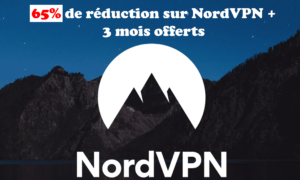This article provides a comprehensive guide to the top Windows VPNs for 2024, offering readers insights into the best VPNs for secure and private online browsing. It covers various aspects of VPNs, including their features, benefits, and drawbacks, and provides practical guidance on how to choose the right VPN for their needs. Whether you’re a beginner or an experienced user, this article has something for everyone.
Table of Contents
What is a VPN and Why Do You Need One?
A VPN, or Virtual Private Network, is a service that allows you to connect to the internet securely and privately. It creates a private network from a public internet connection, encrypting your online activities and hiding your IP address from prying eyes.
Benefits of using a VPN
Using a VPN has several benefits, including:
- Enhanced security: VPNs encrypt your internet traffic, making it difficult for hackers and cybercriminals to intercept and steal your data.
- Privacy protection: VPNs hide your IP address and online activities from your internet service provider (ISP), advertisers, and other third parties.
- Access to restricted content: VPNs can help you bypass geo-restrictions and access content that may be blocked in your region.
- Safe public Wi-Fi: VPNs can protect you from the risks of using public Wi-Fi, which is often unsecured and vulnerable to attacks.
How VPNs work
When you connect to a VPN, your device creates a secure and encrypted connection to the VPN server. All your internet traffic is routed through this server, which assigns you a new IP address and encrypts your data. This makes it difficult for anyone to track your online activities or steal your data.
Top Windows VPNs for 2024
There are several VPN services available for Windows users, but not all of them are created equal. Here are some of the best Windows VPNs in 2024:
ExpressVPN
ExpressVPN is a popular VPN service that offers excellent security and privacy features. It has over 3,000 servers in 94 countries, making it easy to bypass geo-restrictions and access content from anywhere in the world. Some of its features include:
- AES 256-bit encryption
- No-log policy
- Dark web monitoring
- Split tunneling
- 24/7 customer support
However, ExpressVPN is a bit expensive compared to other VPN services, with pricing starting at $6.67 per month.
NordVPN
NordVPN is another popular VPN service that offers excellent security and privacy features. It has over 5,500 servers in 59 countries, making it easy to bypass geo-restrictions and access content from anywhere in the world. Some of its features include:
- AES 256-bit encryption
- No-log policy
- Double VPN
- CyberSec
- 24/7 customer support
However, NordVPN can be a bit slow at times, and its pricing starts at $3.71 per month.
CyberGhost VPN
CyberGhost VPN is a user-friendly VPN service that offers excellent security and privacy features. It has over 7,000 servers in 91 countries, making it easy to bypass geo-restrictions and access content from anywhere in the world. Some of its features include:
- AES 256-bit encryption
- No-log policy
- Content delivery network
- Ad blocker
- 24/7 customer support
However, CyberGhost VPN can be a bit slow at times, and its pricing starts at $2.25 per month.
How to Choose the Right VPN for Your Needs
When choosing a VPN, there are several factors to consider, including:
Considerations when choosing a VPN
- Security and privacy features
- Server locations and speed
- User-friendliness
- Customer support
- Pricing
Factors to look for in a VPN
- Strong encryption
- No-log policy
- Large server network
- User-friendly apps for different platforms
- 24/7 customer support
Tips for selecting the best VPN for your needs
- Research and compare different VPN services
- Read reviews and user feedback
- Look for free trials or money-back guarantees
- Choose a VPN that meets your specific needs
How to Set Up and Use a VPN on Windows
Setting up and using a VPN on Windows is easy. Here’s a step-by-step guide:
- Download and install a VPN service on your Windows device.
- Open the VPN app and log in to your account.
- Choose a server location and connect to the VPN.
- Once connected, your internet traffic will be encrypted and routed through the VPN server.
If you encounter any issues, you can troubleshoot common VPN issues on Windows or contact customer support for assistance.
Conclusion
In conclusion, using a VPN is essential for secure and private online browsing. The top Windows VPNs for 2024 offer excellent security and privacy features, making them ideal for protecting your online activities. When choosing a VPN, consider factors such as security features, server locations, user-friendliness, and pricing. By following these tips and guidelines, you can select the best VPN for your needs and enjoy safe and private online browsing.